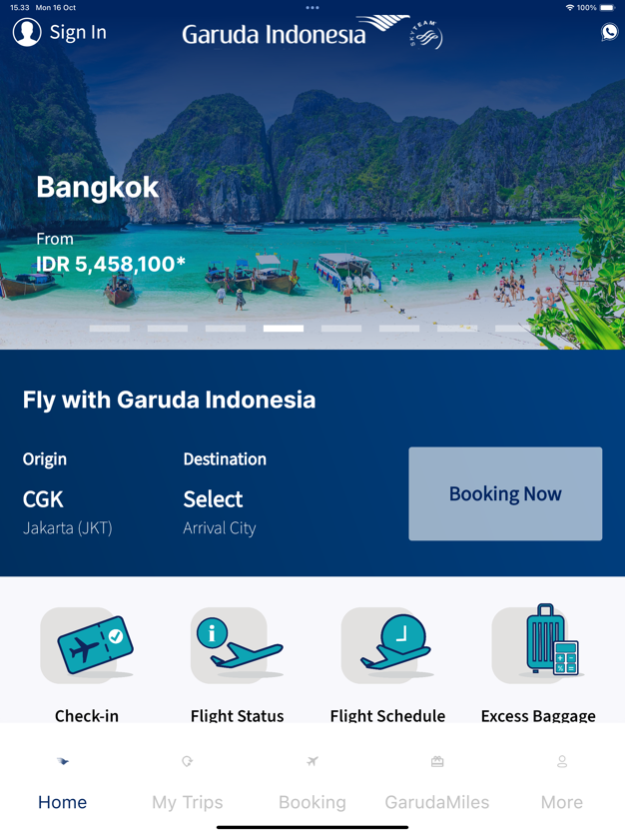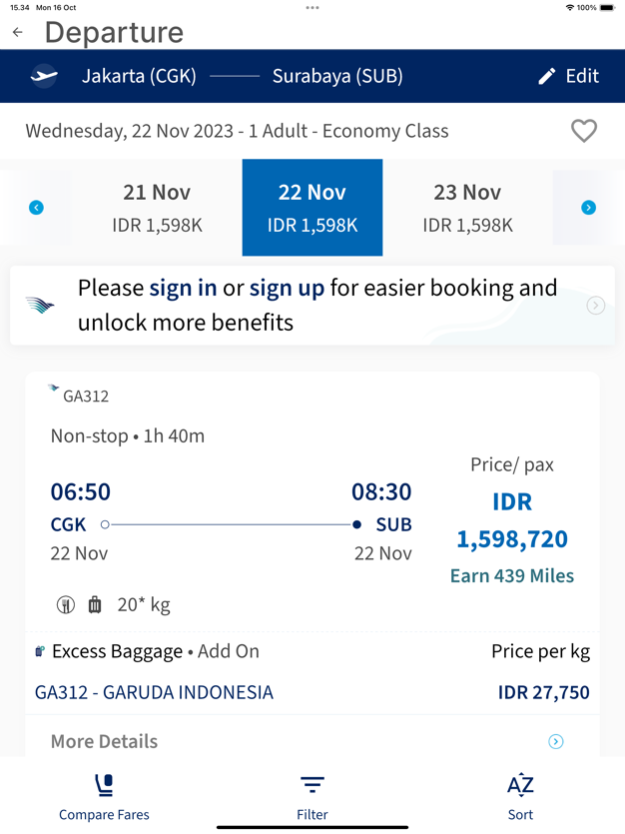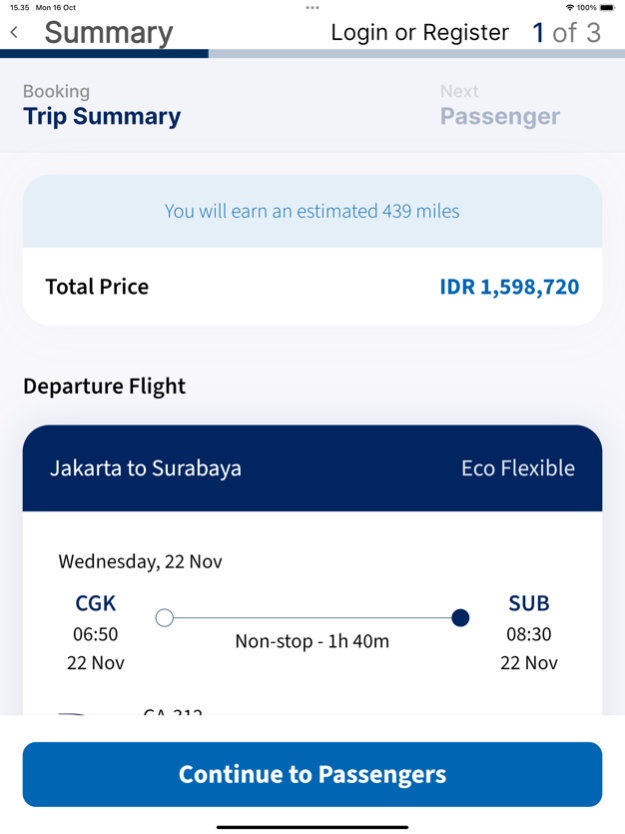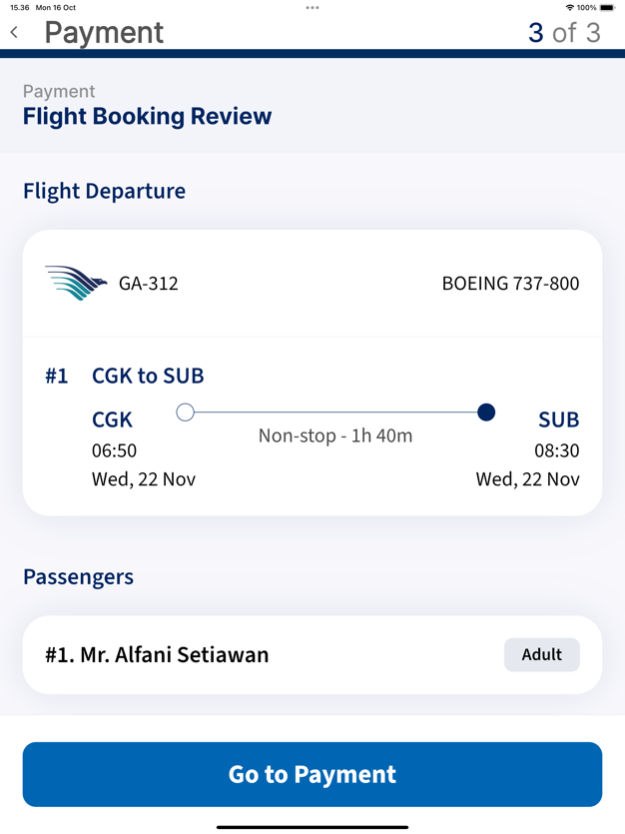FlyGaruda 6.1.4
Continue to app
Free Version
Publisher Description
The new Garuda Indonesia mobile app brings you a 5-star travel experience. Book your flight, board your plane, and explore many possibilities on your dream destinations with an improved and personalized user experience, designed to complete your journey.
We’ll always innovate to give the best for you. Here’s the key features you can enjoy now:
• Book your one-way and roundtrip tickets in just a few taps.
• Check-in for upcoming flights up to 24-hours in advance.
• Manage your trips and complete your trip with special offers.
• Use your boarding pass to get extra benefits and offers.
• Check flight status and schedule for all Garuda Indonesia flights.
• Discover new travel destination with the best fares.
• Get exclusive offer only for mobile app user.
• Manage your Garuda Miles account easily.
Mar 28, 2024
Version 6.1.4
- Offer more option on list available fare schedule
- Improve speed process
- Bug fix on GarudaMiles menu
- Multi language option (English and Indonesia)
- New feature - Internet Roaming Package Product
- Price estimation on calendar
About FlyGaruda
FlyGaruda is a free app for iOS published in the Recreation list of apps, part of Home & Hobby.
The company that develops FlyGaruda is PT Garuda Indonesia (Persero) Tbk. The latest version released by its developer is 6.1.4.
To install FlyGaruda on your iOS device, just click the green Continue To App button above to start the installation process. The app is listed on our website since 2024-03-28 and was downloaded 1 times. We have already checked if the download link is safe, however for your own protection we recommend that you scan the downloaded app with your antivirus. Your antivirus may detect the FlyGaruda as malware if the download link is broken.
How to install FlyGaruda on your iOS device:
- Click on the Continue To App button on our website. This will redirect you to the App Store.
- Once the FlyGaruda is shown in the iTunes listing of your iOS device, you can start its download and installation. Tap on the GET button to the right of the app to start downloading it.
- If you are not logged-in the iOS appstore app, you'll be prompted for your your Apple ID and/or password.
- After FlyGaruda is downloaded, you'll see an INSTALL button to the right. Tap on it to start the actual installation of the iOS app.
- Once installation is finished you can tap on the OPEN button to start it. Its icon will also be added to your device home screen.